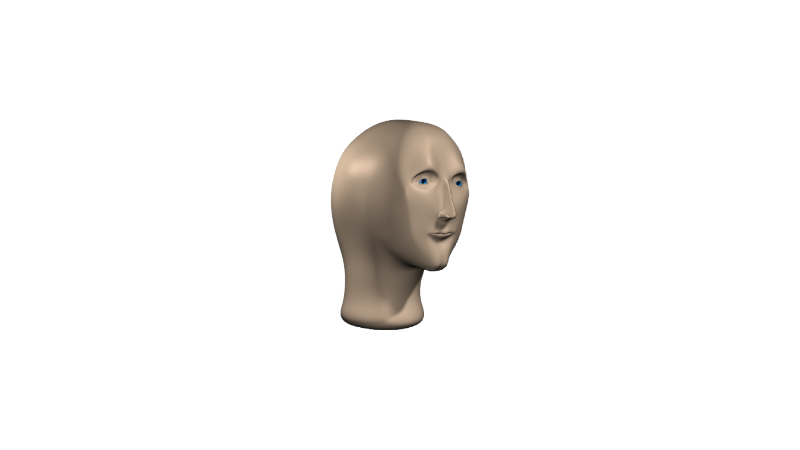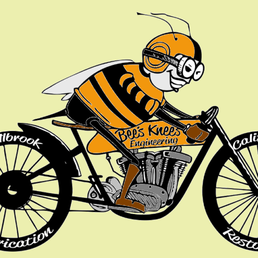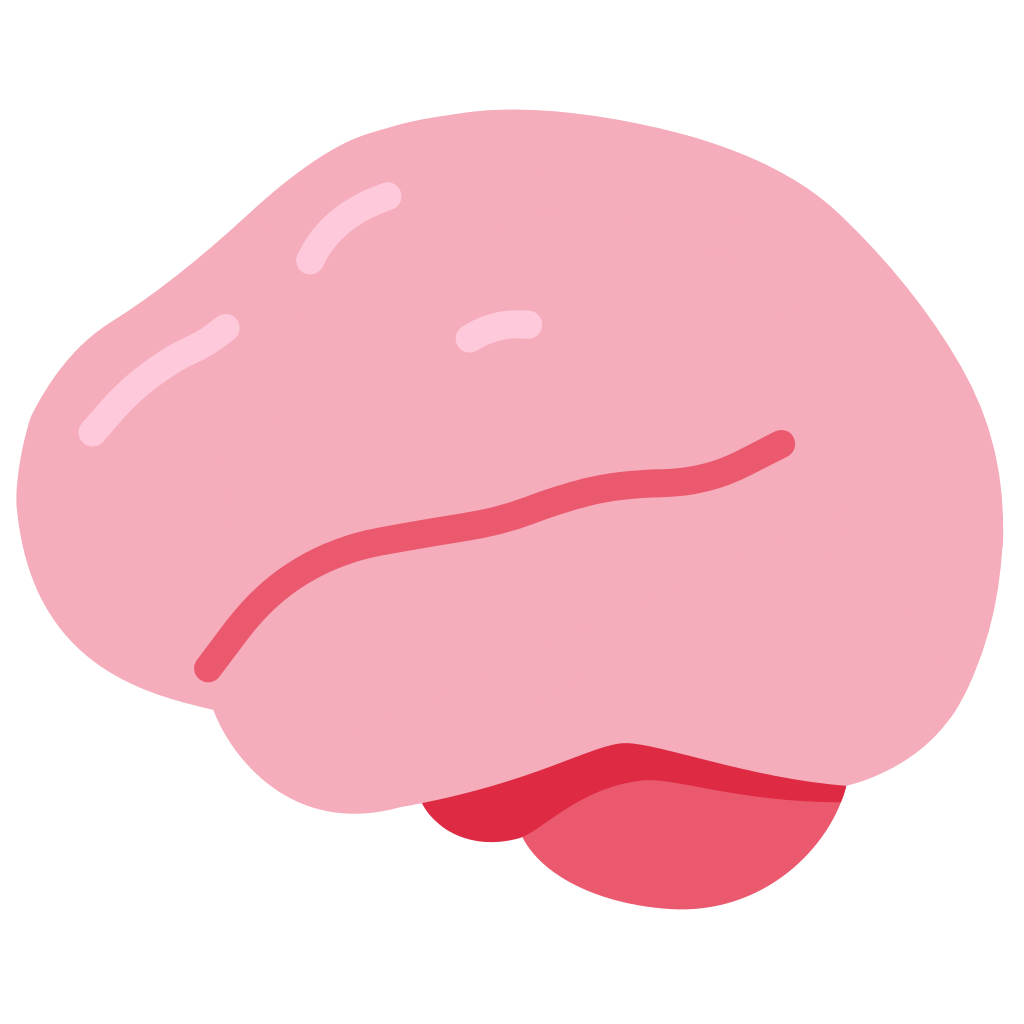- Isn’t pre-installed on well known machines by well known brands.
- Popular applications (whether productivity, creativity, or games) do not work out of the box that people want. It doesn’t matter that alternatives exist, or that you can use things like Wine. If it’s more than just click the icon, it’s too much.
- If things cannot be done purely through touch / the mouse, it is too hard for most people.
While this is true, if someone goes to a shop and buys a “PC”, it will have Windows 100% of the time.
You have to look to get Linux preinstalled on stuff, or pick the choice yourself. People buying PCs aren’t picking Windows, it’s just what comes with them.
If things cannot be done purely through touch / the mouse, it is too hard for most people.
100%. Even as a power-user (understatement) who overwhelmingly prefers keyboard input to control things when I’m “gettin’ stuff done”, I will sometimes miss the general consideration level of Windows’ input handling when it comes to mouse and especially touch. Mouse is pretty damn good these days on Linux, but touch…
Touch is abysmal. A ton of modern laptops have touchscreens, or are actually 2-in-1s that fold into tablets, etc, and the support is just barely there, if at all. I’m not talking about driver support - this is often fairly acceptable. My laptop’s touch and pen interface worked right out of the box… technically. But KDE Plasma 5 with Wayland- an allegedly very modern desktop stack- is not pleasant when I fold into tablet mode.
The sole (seriously, I’ve looked) Wayland on-screen-keyboard, Maliit, is just terrible. No settings of any kind (there is a settings button! it is not wired to anything, it does nothing), no language options, no layout options (the default layout is abysmal and lacks any ‘functional’ keys like arrows, pgup/dn, home/end, delete, F keys, tab, etc), and most egregiously, it resists being manually summoned which is terrible because it does not summon itself at appropriate times. Firefox is invisible to it. KRunner is invisible to it. The application search bar is invisible to it. It will happily pop up when I tap into Konsole, but it’s totally useless as it is completely devoid of vital keys. Touch on Wayland is absolutely pointless.
Of course, there is a diverse ecosystem of virtual keyboards and such on Xorg! However, Xorg performance across all applications is typically abysmal (below 1FPS) if the screen is rotated at all. This is evidently a well known issue that I doubt will ever be fixed.
In the spirit of Open Source Software, and knowing that simply complaining loudly has little benefit for anyone, I have at several times channeled my frustration towards developing a reasonable Wayland virtual keyboard, but it’s a daunting project fraught with serious problems and I have little free-time, so it’s barely left its infancy in my dev folder, and in the meanwhile I reluctantly just flip my keyboard back around on the couch with a sigh, briefly envious of my friend’s extremely-touch-capable Windows 2-in-1.
I agree with the touchscreen thing-- I have one of those foldy-aroundy 2-in-1 laptops, and the only way I’ve been able to get touch to work properly (as in not like a mouse) is gnome wayland. Kde wayland’s fine too, but like you said there’s no included keyboard whereas gnome has one built-in. Also another wayland osk you could try is wvkbd (tho I’ve never used it beyond “hey what’s this”).
Preinstalled.
Like, were nerds and we fuck with our computers n stuff. But most people are lucky to know what a power cord is.
Honestly if Linux with a good DE like KDE or Cinnamon was already on their PC at boot they would figure it out. Most people just use a web browser anyways.
This is definitely how I feel as well. None of the other shit matters unless it comes already on the machine. Even then, it absolutely has to be rock solid stable long term for it to be comparative. Of course that’s asking a lot, considering people still take their PCs into geek squad or wherever else when something goes wrong (or their printer won’t connect).
This always reminds me of the Dell XPS option of having Ubuntu installed but of course that’s far away from “Microsoft literally pays us to sell their shit”. So, until that - or some type of adoption occurs on a B&M level/online-storefront - it’s going to be pretty “voluntary” in terms of adoption. It’s just comparatively so much more work in the layman’s sense.
It’s in a weird way the same with cars. It’s been statistically proven that most people specifically won’t go out of their way to get a simple utility pickup truck. They buy the big fuck you truck because that’s what the dealerships have. It’s the same thing with kids going to college and the parents taking them to buy a laptop for class. My point is that it’s far more easier to just use what you get than try to rehash it. Maybe you don’t even know that’s a possibility so you just settle. Of course this isn’t the only issue, but imo the largest determining factor. IBM had businesses sucking from the teet since computers dropped, and we still deal with the ramifications.
I have put my dad on Kubuntu. Don’t like anything *buntu, personally, but I have to admit it’s quite stable and with sane defaults. He hasn’t complained ever since and support calls dropped considerably. He spends most of the time in Firefox anyways, where I’ve added ublock.
The problem with Windows was, he’d occasionally browse the web with Edge by mistake (or because MS forces it down your throat), and as soon as an 80+ y.o. browses the web without ad blocking, getting a virus is just a matter of time.
All this is to say that I agree with the fact that preinstalled is key. I wish that more effort was focused on fewer distros and I feel that so much talent and energies are being lost in marginal projects.
But many people do this for passion and it’s of course their choice to decide where to contribute, or whether to spin up a brand new distro entirely, can’t judge them for that. I’m just observing that those energies could be better used to smoothen some rough edges on more popular distros to make them even more appealing to OEMs and convince them to ship those on their hardware.
Most people buy computers with the OS already installed and would get just as lost trying to install MacOS or Windows.
This is the correct answer. If Linux was pre-installed, most problems would vanish. My Linux computers are far, far more stable than windows once they run.
- All of the basics should just work well out of the box with minimal tweaking. Yes even NVIDIA stuff.
- The software center needs a massive overhaul. It feels like an afterthought by people who would rather use a command line.
Yeah, the descriptions and lack of curation is really weird … browse games and oh look here’s 27 varieties of reversi and a driving game that crashes on launch.
If it were a curated list with enthusiastic and helpful descriptions it would make it more accessible to use. Get the mature and professional looking programs front and center.
Much as I hate to say it, it could do with a makeover from someone with a sense of marketing. (Excuse me for a second, I felt a little nauseous saying that).
Im not sure the software center being half baked is even the real problem.
One of the nice things about Windows is that you dont need a central, curated, repository for software. You can google the thing you want and just download an msi/exe of the latest stable version and, 99.9% of the time, leading back to your first point, it will just work.
What? That is easiest one of the worst parts of windows. It’s just that people are used to this dumb endeavour
It needs to “just work”. It’s not more complicated than that.
This, a lot of ppl talk about the pre installed thing but Linux has a lot of friction yet. Linux is big, it’s open and made to run in almost any device with an arm or x86 processor, yet Linux is usually a pain in the ass on edge cases and we cannot ignore. Some years ago dealing with drivers on Linux was a hell, today is better but still has edge cases (this is not a Linux fault usually, vendors are shit usually but it cause friction. Audio just recently was resolved with the adoption of pipewire but pulseaudio had a lot of caveats. Now we are getting rid of X11 that is great for usual usecases but is full of workarounds if you want to to a simple thing like having two monitors with different refresh rates. There is a lot of things but linux is going forward, last year I could made my full switch since gaming on Linux became a thing but definitely was not plug and play.
The actual answer, there is no reason to switch. The vast majority of users do not care about Linux or why they would want to. For us there are lots of benefits and things we enjoy about getting away from Windows but for them “why?”
I will object on this one. Even if the majority of user does not care about privacy they do care about ransomware , viruses, speed of the system and in my opinion Linux / BSD is secure, fast and speed remains after time not like Windows where I felt that after 6 months I had to reinstall to get a performant system. I guess it is all about convincing your family and friends about those benefits.
Two weeks ago my step mother asked me “Can you help my friend connect her PC to the wifi, it runs Windows XP” users are fucking weird.
- Self updating without user interaction per default.
- Better support of codecs and drivers.
Linux does have better codecs and drivers than Windows for some stuff (Bluetooth for example), but it has worse codecs and drivers for some important proprietary hardware stuff (Nvidia for example)
deleted by creator
See, that paragraph alone is too much for the majority of non-Linux users.
i believe fedora has this by default
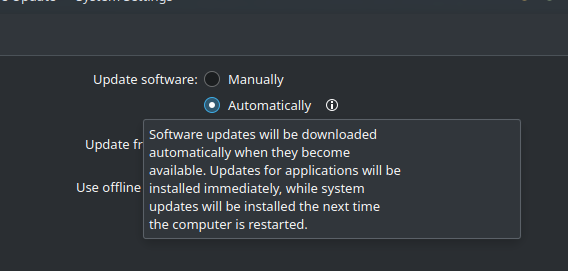
Speaking from experience, from a long time ago, and from the people/family I’ve installed it for on older machines: It’s different. That’s 90% of it.
The people that had little to no windows/PC experience actually took to Linux a lot easier not having to relearn/change habits from windows.
Correct. It’s lack of familiarity. Once Linux gets around 10-15% market share, enough people who know the quirks of Linux to help new people who then Linux will be big.
deleted by creator
Yeah honestly same, I hate having to sudo into random system files to change something basic or having to open a terminal and remember the specific magic words to do what I need
so whenever I have the option I use GUI over CLI every time
This is heavily influenced by choice of DE. Some of them really do have all their options well laid out in the system settings, but others rely entirely on config files. I have little experience with GNOME, but with KDE I was able to customize my experience very heavily using only the system settings by just playing around in the GUI. Meanwhile, on another machine running Hyprland, I have had to read a lot of documentation in order to customize it, but the available options are relatively more powerful than the KDE setup.
Neither of these methods are more right than the other, but one is absolutely more new-user friendly, assuming they do not want to simply accept the defaults.
Most folks have been sold a story that every new technology they start using is supposed to be “intuitive”; and that if it is not “intuitive” then it must be defective or willfully perverse.
For example, novice programmers often stumble when learning their second or third language, because it differs from their first. Maybe it uses indentation instead of curly braces; maybe type declarations are written in a different order; maybe it doesn’t put
on its variables; maybe capitalization of identifiers is syntactically significant.And so they declare that Python is not “intuitive” because it doesn’t look like C; or Go is not “intuitive” because it doesn’t feel like PHP.
It should be obvious that this has nothing to do with intuition, and everything to do with familiarity and comfort-level.
Commercial, consumer-oriented technology has leaned heavily into the “intuitive” illusion. On an iPhone or Windows, Android or Mac, you’re supposed to be able to just guess how to do things without ever having to confront unfamiliarity. You might use a search engine to find a how-to document with screenshots — but you’re not supposed to have to learn new concepts or anything. That would be hard.
That’s not how to learn, though. To learn, you need to get into unfamiliar things, recognize that they are unfamiliar, and then become familiar with them.
Comfort-level is also important. It sucks to be doing experimental risky things on the computer that’s storing your only copy of your master’s thesis research. If you want to try installing a new OS, it sure helps if you can experiment with it in a way that doesn’t put any of your “real work” at risk. That can be on a spare computer, or booting from a USB drive, or just having all your “real work” backed up on Dropbox or Google Drive or somewhere that your experimentation can’t possibly break it.
It should be obvious that this has nothing to do with intuition, and everything to do with familiarity and comfort-level.
Not to be petty, but I think that intuitive is not that different to familiar.
I mean, the problem is in using the word intuitive when “selling” something in the first place. User interaction involves ton of things, large and small, and the intuitive things are rarely noticed. Such promise is likely going to lead to disappointment.
Adapting to these small differences is a skill in itself.
Make it just run and pre install it on most computers.
With “just run” I mean things like:
- Audio just working
- Bluetooth just working
- Bluetooth and audio working together
(I still can’t get this one right, after 5 evenings of trying) - WiFi supporting all the frequencies, instead of just some
- remembering monitor configurations
- Troubleshooting audio shouldn’t mean that you almost completely kill your OS with that
You know, things like that that might cost you an evening or two or three to figure and make you feel like you’re the rarest edge case alive. On Windows, these work just fine out of the box.
I know this ain’t easy to get to, but I can’t recommend people to use Linux when even a phones does perfectly fine out of the box results in at least an evening of troubleshooting.
man you must be using some fucked up distro because never had those problems in the last 4 years.
That’s kinda the problem here. I’ve heard people say how complex and difficult Android is so they have to use iOS.
People have personal experiences and beliefs that differ and there’s no way to fix them other than to dive into it and they don’t want to dive into it. Unless they are highly motivated to change they will likely just stay where they’re comfortable.
It’s like trying to logically and reasonably explain why being vegan is morally right to someone who absolutely refuses to read the labels on the stuff they buy. They’re not going to want to go into the BIOS to fix a boot order to boot to a flash drive let alone learn a new UI. Hell, most people didn’t even want to move off Windows XP, 7, now 10 till they are absolutely forced to.
It was never about what problems you have had it is about the problems they have had. Most of the time MacOS/Windows are good enough for most users.
Yeah I use Debian. (At least once a while when I decide to give it yet another shot…)
Edit: in case you are interested, I can give some extra details on that list, and how I fixed them or not. But all these fixes ain’t a thing I’d expect the median user to be able to figure.
Preinstall it on cheap laptops.
It’s that
simplehard.This is harder than it first appears. Microsoft actually subsidizes vendors for selling machines with Windows installed. So these cheap laptops would actually be a bit more expensive without the Windows installation.
That’s why I crossed out the “simple” 😉
This was sort of a thing in the brief netbook flowering
It didn’t work
But it could do. I bought a mainstream laptop from a European big-box retailer 17 years ago which came without Windows installed and nothing but a Knoppix CD. It all worked great out of the box. It would work greater still today.
The corporate monopoly in OS software is just as outrageous as the one in browser software. It’s time for Brussels to step in.
3rd party software/hardware. Companies don’t develop for Linux. And Linux developers can’t reverse engineering everything.
Things break in weird ways on Linux due to dependencies. Snap/Flatpak/AppImage has yet to show if it’s enough to fix the issue.
That would depend on a case by case basis. For basic use (I thought this was the point of the post) I never had anything break, software/hardware either works or doesn’t (I always use the stable release of everything).
It’s the first step of installation, making a bootable usb/CD. Most non-technical people can’t be arsed to create a bootable drive, then go into the bios boot settings to run it. I haven’t used Windows in a long time so I don’t know how it’s installed these days, but the fact that it comes installed out-of-the-box when people buy a computer lets them skip the first and biggest step to running linux, which is getting it installed in the first place.
Distros have come a long way that a Windows user trying Linux Mint can hit the ground running. It’s no longer about the learning curve for USING linux, it’s INSTALLING linux that’s the problem.
Exactly. I’d argue that some supposedly mainstream distros are hard to install even for the competent. Last time I checked, Debian’s funnel for newbies consisted of a 90s-era website with “instructions” in the form of a rambling block of jargon-filled text with mentions of “CD-Roms” and a vague discussion of third-party apps for burning ISOs. I mean, on Linux flashing a USB stick is matter of a single
ddcommand with some obscure switches, but even that was nowhere to be found and I had to search forums for it. Incredible! Hard to imagine how forbidding it must all seem to the average Windows user! No Debian for them!IIRC Ubuntu’s process was much easier but still not as easy-peasy as it could have been.
The only hope for desktop Linux is a crystal-clear, bulletproof, 1-2-3-style onboarding funnel that takes the user from “this is the distro’s website” to “I have a bootable USB”. From that point on it’s plain sailing.
Whats nice about gnome is the disk util. included: select USB stick, click restore image and browse for the iso file. click OK.
Yeah but here we’re interested in how easy this is for a normie on Windows.
Yeah, it took me way too long to get Debian running on my pc, because for some reason the website assumed that everyone would have a Linux to install Debain with. I haven’t had that, and that one tool they had didn’t work.
This is exactly what I never get. Do they not know that when you buy a new computer it tends to have Windows and only Windows on it?! I can’t help concluding that the people who run Debian must be bearded nerds who live in PC-filled basements and assume that all their users are the same.
The main issue is that easy problems that should be solved baseline by the OS crop up far too often for the average user to want to have to deal with day to day. Also, whenever you go to ask on a forum, you’re usually told to just do something entirely different or use another distro. Every time I go to fix something on this machine it sends me down a rabbit hole of shit I don’t care about because it doesn’t solve my problem since it introduces a brand new one to solve. If I want to use solution X don’t tell me to go install program Y that’s your favorite program to use but is literally not what I’m trying to accomplish.
Today I installed Manjaro onto an old laptop and for the life of me I could not figure out why it wasn’t connecting to the internet. It wasn’t a network issue, it was the fact that the time was out of sync. It took me a while to realize that was the issue and not that I had fucked up my router config or something. It just couldn’t validate any cryptography because the time was off. There were like four different solutions that all attempted the same fix and eventually I was able to connect with ethernet and restart timesync, which only worked after a restart.