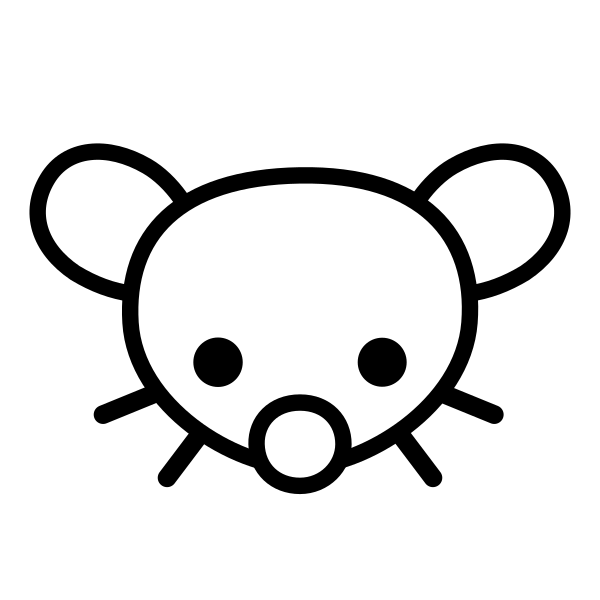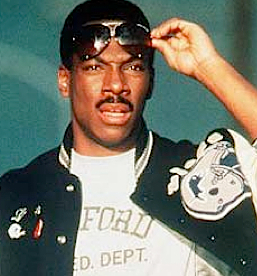It’s been like 8 years, but a chromebook dual booted with debian+xfce got me through undergrad. There’s a set of scripts out there called “crouton” that made it really easy to do
Yep, I have Arch Linux running on a random Asus Chromebook I had lying around. Only 16GB of storage and 2GB of RAM so I have to keep things light, but it works!
Is Arch one of the lighter distros?
deleted by creator
How much of a PIA is it to install Linux on a Chromebook? I’m looking for a small laptop and Chromebooks are the perfect size.
Watch the hard drive space. Chromebooks are supposed to be mostly cloud based, so they don’t have much.
in my experience, a major pain… and while I did technically get it working on one, the audio and SD card never worked on one, and the other one required a fresh reinstall every reboot for some reason i could never figure out. Gave up on both and reinstalled the original OS.
They werent mine, so usability was more important than tinkering.
For my Acer C740, I recall it being really simple.
The instructions were easy to understand and only had a few steps.
I removed a physical write-protect screw, booted to developer mode or something, ran a command in a terminal, and then it either flashed a new BIOS or I booted a Linux USB and flashed a new BIOS.
Either way, it’s a regular computer now.
I can pop in any USB drive and boot whatever EFI-compatible OS I want.
Mr Chromebox has a ton of tools and info about this. https://mrchromebox.tech/
Yep. I used a Chromebook pixel in college with Linux on it. Worked pretty well
I installed EndeavorOS on an old Acer Chromebox and it was pretty straightforward. MrChromebox.tech has everything you need. Of course, compatibility varies so you have to check the list to make sure your Chromebook is supported.
There is Gallium a linux based os for chromebooks.
Ah that’s useful.
Gallium has stopped developing and no longer secure. Running xubuntu or debian 12 will work on most older Chromebooks no problems
Thanks i never noticed it since it has been a while since i used it
Yeah
Everyone who had ever had one, Chrome OS is based on Gentoo.