- 2 Posts
- 29 Comments

 32·2 months ago
32·2 months agoLooks to me like you are trying to update via fwupd. While this should work via GNOME Software, you can also use the the terminal to do this.
The command is
fwupdmgr update

 2·2 months ago
2·2 months agoMobian has an amd64 image available. If you are looking for a “tablet” tablet experience rather than just desktop gnome with an on screen keyboard then that is going to be your best bet.
In terms of DE I would stay with GTK enviroments because GNOME circle has created a pretty extensive environment of apps that feel native there. Both PHOSH and GNOME mobile offer basically the sane experience so you should try them both and see, which you like more in the details
Edit: here is the install guide: https://wiki.debian.org/Mobian/x86
If you’re on Android then you can use Termux (via F-droid) to get ssh capabilities. I think there is also a different iOS app, but I’m no expert on that OS, so I can’t tell you its name. If you have a smart phone then you might have a ssh capable system after all

 2·2 months ago
2·2 months agoI should add, that you also need to install a plugin, that then converts the segment data into something jellyfin can use. This plugin is part of the official catalogue

 7·2 months ago
7·2 months agoBoth MKVToolnix and Handbrake allow you to define segments (though they call it chapters). You set these chapters either by providing exact time stamps or by loading a XML file that does it for you. The generating of those XML files could in theory be crowdsourced, but I don’t know of any platform that does this.
Alternatively, and this is the solution I use, you can use a userscript for mpv called “chapters for MPV”. This plugin allows you to define chapters more visually. Simply pause the video at the right position, hit “n” on your keyboard and then enter the name of the segment.
It’s actually not. It’s open core (a.k.a. 80% open source with its AGPL licenced community edition and proprietary with the enterprise edition that adds a bunch of stuff on top)
I never had a problem with LibreOffice. But I also never encountered a situation at school where “advanced” MS office features where required. So, pure luck, I guess.
That being said, LO is not the only the only office suite for Linux. All of these have better MS Office support than LO:
- OnlyOffice: for the most part web based, but there is also a desktop app that wraps the web app into a local container. Free & open source, integrates with nextcloud.
- SoftMaker Office: Proprietary, paid solution, that advertises with having the best MS compatibility on the market. Based in Germany. Usually €99, currently €70 (or a €30 annual subscription)
- FreeOffice: Free but proprietary. Feature reduced version of SoftMaker Office (Comparison)
- WPS Office: Free but proprietary. Chinese, I had some problems with it when I last tried it to install years ago. Maybe they fixed them since, IDK

 6·4 months ago
6·4 months agoIt’s a term that goes back to the cold war. There was a strike and the Soviet Union ended it violently by rolling tanks into the city. This put communists all over the world into a bit of a dilemma: on one side of the conflict was the working class making their opinion known (a communist value) and on the other the Soviet Union (the good guys). So whose side should they take?
It was British communists who coined the term “tankie” for those who defended the SUs actions to brand them as “fake communists” who are more interested in identity politics (the good guys did it, therefore it’s OK) than the plight of the working class.

 12·4 months ago
12·4 months agoThe best part of the blogpost: They are going to invest even more next year.
Last week, the budget committee of the Bundestag decided to increase the Sovereign Tech Fund’s allocation by €4 million for next year. We’re honored and thankful for the German Parliament’s recognition of the importance of open source technologies, and for their continued trust in our work.

 9·4 months ago
9·4 months agoI have my non english language content seperated in a different library. This allows you to set the language of the meta data to German so you get German episode titles and descriptions. Downside is that the two versions won’t be showing up in the same list (at least not on the web. Some clients might combine libraries)

 2·5 months ago
2·5 months agoHe’ll, even an Intel based thin client would probably be enough. You can get them on eBay for like 30 bucks, which is about as much as a pi costs. You’ll probably have to replace the ssd though. That’ll set you back an additional 30 bucks.

 5·5 months ago
5·5 months agoThere is BigBlueButton. It’s more focused in educational usecases (online classes and the like) but it works just fine for everything else. You need to host it yourself, but there are hosted instances out there. I for example use senfcall.
But I think we are talking about different things here. What Chanuk was talking about (I think) is a ms-teams or slack alternative, not a zoom or oracle WebEx alternative. Basically Discord but for business. Sidenote: there is a open source Discord clone called revolt
I would probably go with bluefin. KDE is great, I myself use aurora on one of my devices, but it can also be kinda fiddley with all of it’s options.
The user has never even used a PC and therefore won’t profit from the familiarity that KDE’s default desktop layout provides. Gnome on the other hand offers a more simplified experience with few options and big icons. All of that might be an asset here. You can use menulibre to hide menu entries from the menu and use the official documentation to remove command line access: https://help.gnome.org/admin/system-admin-guide/stable/lockdown-single-app-mode.html.en
Plus it’s still atomic which I actually think is helpful here. For once all the important system stuff is read only. Secondly if one manages to screw something up you can just rebase.
I considered that. Unfortunately silverblue doesn’t do live systems and aurora therefore doesn’t either. So a VM is the only way of trying it out. OP stated that they have someone to help with the actual installation so I left the whole create install medium for bare metal install out intentionally since I assume this person will be capable of helping with that.
Also small Markdown help: If you use dashes lemmy will automatically format bulletpoints correctly. You can’t use •s for it. Doesn’t take anything away from your comment, etcher is still the best tool to create a bootable usb drive, but for the future consider using dashes.
You can try Linux out without installing it to get a feel for it before you make the jump. Set a weekend aside (or at least a couple of hours) to test drive a Linux distro and check if it is your cup of tea.
This is one way of doing this:
- Install Virtual Box on your (Widows) PC
- head over to https://getaurora.dev/ and download the latest iso
- In virtualbox create a new VM
- set the OS Type to fedora (64 bit)
- after that you can keep all the standard settings, just be aware that performance is not going to be representative of an actual install
- Then select the newly created VM and open the settings panel
- here you go to “Storage” and click on the slot under “Controler: IDE” labeled “empty”
- click on the CD symbol on the right side of the window, in line with “optical drive” and select “choose a disk file”
- pick the iso file you downloaded in step 2
- close the settings window and start the VM
- go through the installation wizard to install Aurora OS in your Virtual Machine
- Profit
I know that these instructions can seem daunting but it is easier than it reads, I promise.
Why Aurora OS
Aurora OS is based on Fedora Silverblue meaning that it is what is known as a immutable distro. That in turn means that it’s harder to mess stuff up and break your install. It also means that some things are harder to achieve. But I also think that you are probably not interested in the hard stuff anyway.
Aurora uses the KDE Plasma Desktop, the same desktop used by Valve on the Steamdeck. It has a familiar Windows like layout by default but also allows you to customise it like crazy to fit your particular need (whatever that may be).
Aurora flatpak as it’s app format. To see what kind of software is available for this distro you can check flathub.org . It’s not going to be as much software as Linux Mint for example (Mint uses flatpak and deb), but everything the average user needs should be there.
Here is the quote I paraphrased in my comment (I’m sure I got something wrong):
The immutable file system from Fedora Silverblue will be very helpful in implementing our anti cheat system but it is not our anti cheat system. We are planning to generate signatures for each version of our OS (easy with Silverblue) as well as all the DLLs we install dynamically. Basically using our SDK, a game developer will be able to obtain a signature of the current config on the device then call our backend to verify that this is a genuine Playtron version.

 12·5 months ago
12·5 months agoThen please, enlighten us!
What is a game that brands itself as a web3 game (not a game that just uses blockchain tech but specifically calls itself web3) that isn’t also play to earn.
It’s bazzite with a custom UI instead of Steam Big Picture and no desktop mode. Their big claim seems to be that they say that they have solved anti cheat on Linux: the system generates a checksum of the kernel space, the anti cheat then compares this checksum with the one on file. No custom kernel module needed on the part of the anti cheat dev. At least in theory.
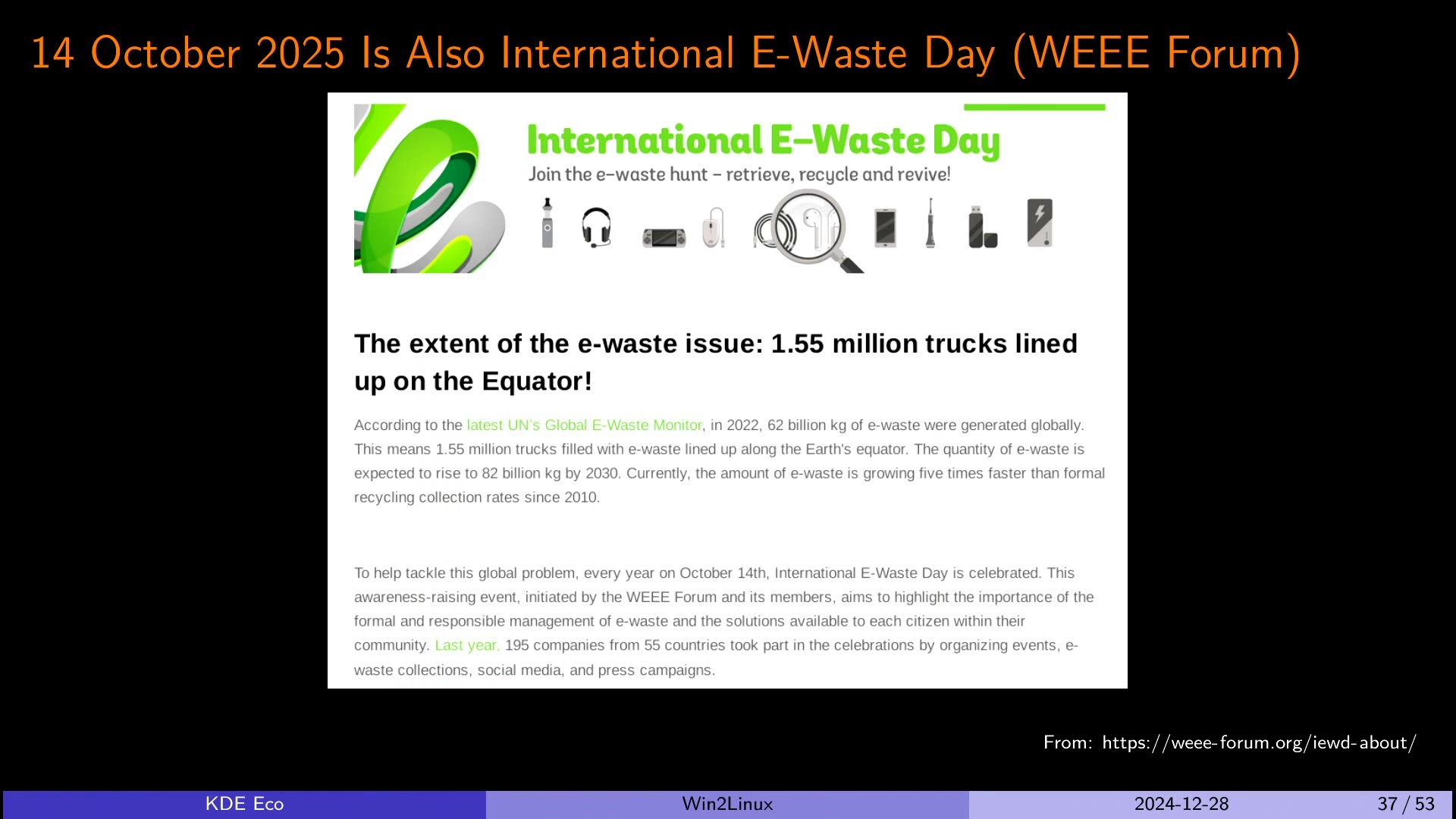
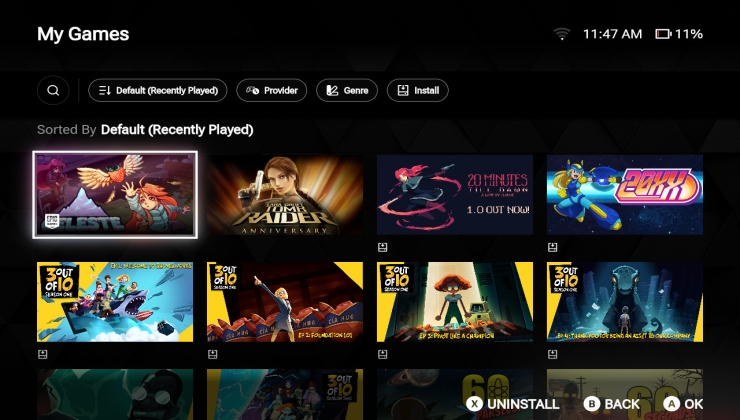
No Plasma Mobile is not just a mobile mode for Plasma, but it’s own thing(even if it shares a lot of tech with Plasma). You therefore need to choose a distro that explicitly supports it.
Here is a list: https://plasma-mobile.org/get/
The closest you are going to get to Mint is Debian