

The best endorsement I can give radicale is that I have depended on it for years and almost never think about it. I spun it up and now it just does what I need.
Edit: autocorrect got me


The best endorsement I can give radicale is that I have depended on it for years and almost never think about it. I spun it up and now it just does what I need.
Edit: autocorrect got me


Sure its deeply flawed in a bunch of ways, but it is miles better than nothing


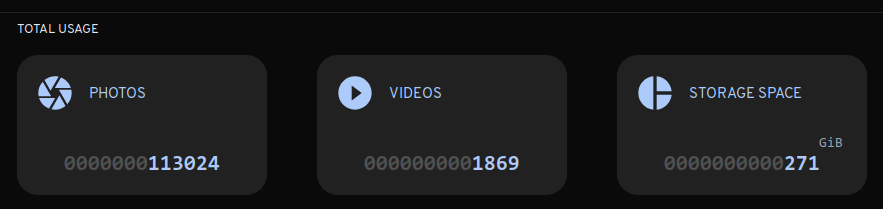
I have 113k images going back two decades. The screenshot above doesn’t include RAW files, with those included I’m around 2 terabytes of total storage.
Mostly I self-host things when I want data synchronized between multiple devices, or I don’t want to lose it in the event I lose the device it was created on.
Also, like, phone screens are tiny and typing on them is terrible? Why would you want to do everything on your phone?
Fastmail has been great for me for years now


KSP rewrite from scratch with a custom engine.
Super stoked about KSA :)


Just-in-time supply chains mean that a day of lost work fucks things up for a week.


It’s like 15 years old from back when I used to PVP in EVE online. Vaguely weird to pronounce and towards the middle of the alphabet so I don’t get primaried


If encryption is enabled, don’t worry about it. Otherwise ‘dd if=/dev/zero of=definitely-the-bad-drive-do-not-fuck-this-up bs=4M’


Agreed, that should be many tens of pages not one. Also the mobile layout isn’t very good. I think it’s important to remember that normies use their phones for almost everything.


Grim, slurp, tesseract, and apparently the deepl SDK for Ruby? That was an interesting choice, younger me.
#! /bin/zsh
# Select an area of the screen, Screenhot, OCR, and translate it to english.
temp_image=$(mktemp --suffix '.png')
grim -g "$(slurp)" "$temp_image"
# DPI of 120 seems to work OK for screenshots.
source_text=$(tesseract "$temp_image" - --dpi 120 -l pol+deu)
translated_text=$(~/scripts/translate "$source_text")
wl-copy $translated_text
notify-send 'Translation: ' "$translated_text" --expire-time=60000 --category 'translation'
rm $temp_image
Translate script:
#! /bin/ruby
require_relative 'deepl_request'
puts Translator::DeeplRequest
.new(ARGV.join ' ')
.translation
This script is a bit hacky and one-off, I wouln’t just copy-paste it.




Companion cube


Got a 3 year old kid with another on the way. I just need it to be reliable so the kid can watch Sesame Street and the lights keep working.


Which is why it’s a bottom tier private tracker
Edit: it’s actually not that bad but the rars are annoying and they should stop.


Private trackers tend to be more curated and better organized. Decent filenames, consistent organization and quality, correct metadata, no missing episodes or tracks, no RAR files, etc


Yeah and /wg/ is pretty good so long as you scroll past the fash threads.
The decent communities give legitimacy to /pol/


When I was a lot younger and dumber I used to hang out on 4chan. Still can’t unsee shoveldog


I definitely see your point, but the difference is that it’s one thing to learn. Once you know docker, you can deploy and manage anything.


Cons of containers are slightly worse disk and memory consumption.
Pros:
Stick with the containers
Born & raised in the US, lived in Poland for the past several years. Speak a good bit of polish, enough to navigate most interactions with strangers but not enough for deep conversations with the father-in-law.