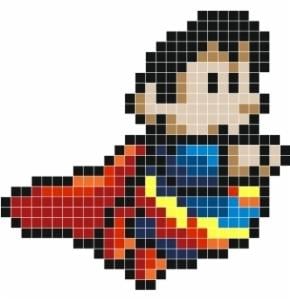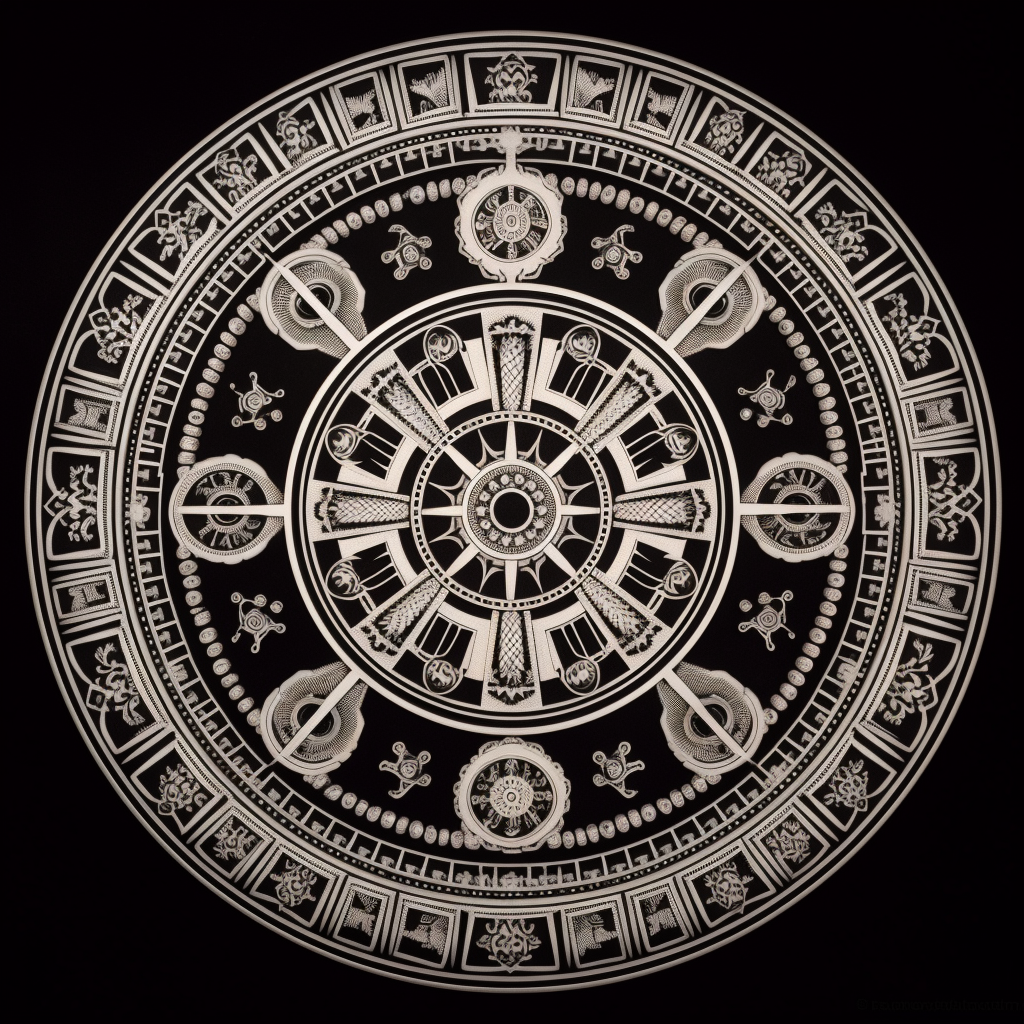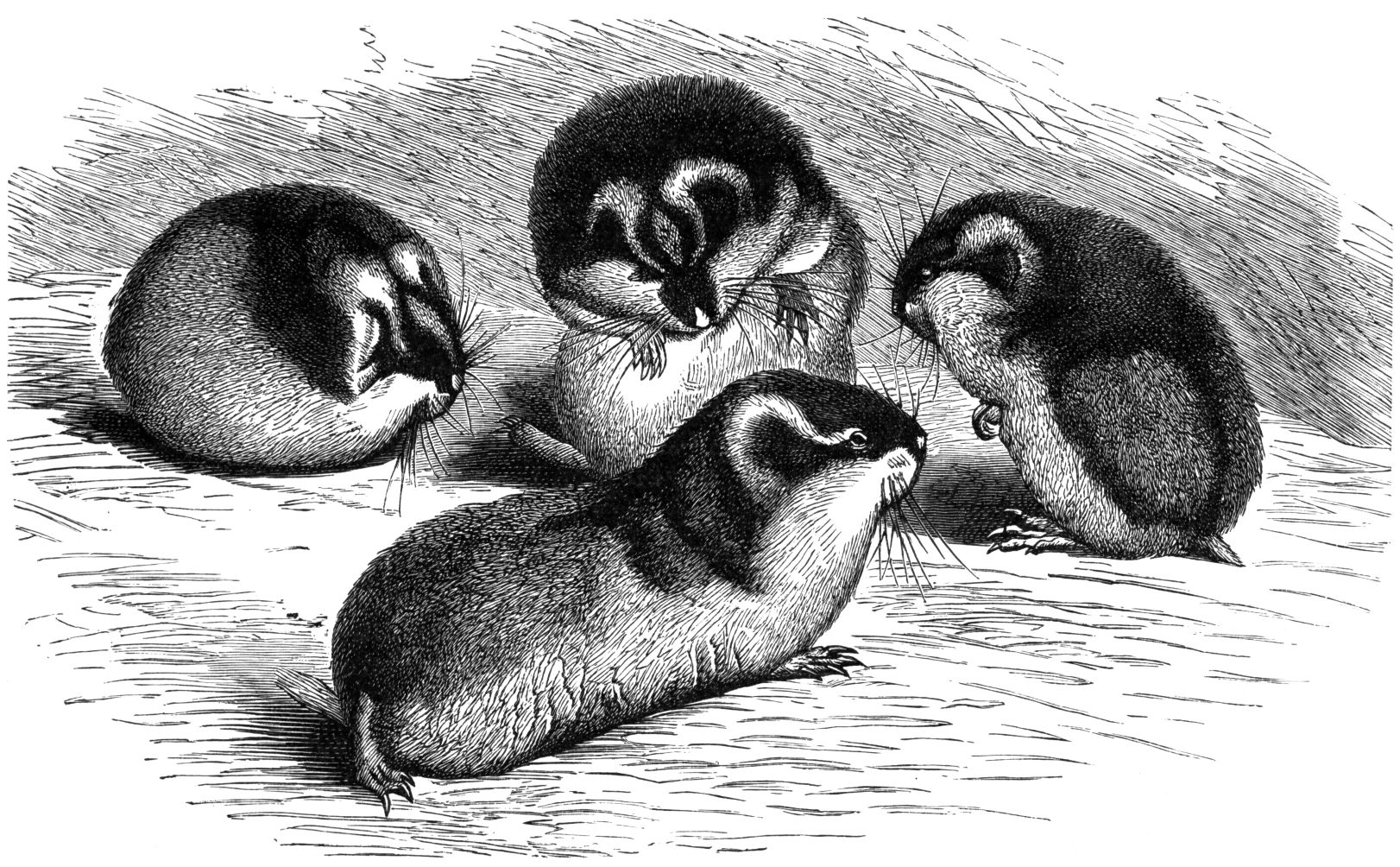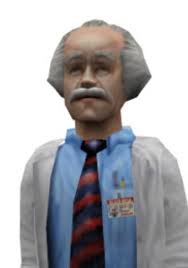Honestly, its gotta be the MS Office suite.
Yes if you’re just writing your own simple documents libreoffice/OpenOffice will work, but if you have to do anything more complex than a single page spreadsheet, text-on-white presentations, or 3 page MLA book reports… or, even worse, have to interact with documents and spreadsheets created by basically any other person on the planet, I’ve just never had a good consistent experience with any of the free options.
Disagree. Libreoffice is pretty capable for most use cases nowadays.
Compatibility is also pretty good with Microsoft formats despite Microsoft‘s best efforts.
OpenOffice is dead.
unfortunately “pretty good” is not “guaranteed”, which is often what I need for both work and school. I tried to make myself use only libre options for like a week and just about every assignment I opened was broken in some way or another so I always ended up back in Word.
I’ll still use the libreoffice options if i’m, say, already logged into my Linux install and don’t want to bother going back to Windows. But since I get Office for free thru work and school, and so does everyone else, well… I just use it.
As someone that despises MS Office, LibreOffice is even worse. All I wanted to do was create a simple database of contact info, donation info, and reservation scheduling for a small nonprofit. Something I could do in minutes in Access. Let me tell you the database part of LibreOffice SUCKS. You can’t even import csv’s! Best you can do is copy paste cells into fields and Hope all the formatting and data types work. And connecting to other external data sources is an incredible pain. I found MS Office on sale for $35 and threw LibreOffice in the trash where it belongs.
I hate Office365 with passion. It’s extremely unproductive and alternatives like Quip are much better.
That’s why I don’t use any of the real “365” web apps, only their desktop apps which do keep the bullshit to some minimum.
I’m surprised to see quip here, honestly it’s never been for me (even with it’s salesforce integration). What do you like about it compared to gdocs / word?
Quip is very lightweight. It’s not clogged with 200 features I’m never going to use.
I’ve found OnlyOffice (not to be confused with OpenOffice) is very compatible with Microsoft’s Office document format. I can open and edit docx files created by other people with no problem.
If you have to interact with documents created by others it would be better to use open formats not proprietary shit designed to be not cross compatible
Steam. The support they have for multiplatform almost feels open source and they have been invaluable for the adoption of desktop Linux
Absolutely, making proton open source made me respect them more than any other major tech company
What are the open-source alternatives though? I don’t think there are even proprietary alternatives, it’s like Netflix before each publisher decided to make their own streaming platform.
The most recent one is, of course, Sync for Lemmy. It may just be muscle memory at this point, but I find the experience a step improvement in browsing.
On my home server front, I would mention Plex despite Jellyfin’s massive improvements over the past 2 years. Plexamp is just a magical piece of software.
For the most part, though, I think I’d reverse the question. Most of the time, I prefer OSS.
I agree about Plex. But I don’t get the love for Sync.
It feels kind of clunky and it lacks some features many of the other apps have. Personally, I’m liking Thunder right now, but I’m excited for Boost to come out.
Sync has ads unless you pay, it’s not open source, and I haven’t actually found anything superior about it.
I’m glad I used Infinity for Reddit, which was always FOSS, and there is now a new fork Eternity for Lemmy.
That’s funny because I switched off of plex to Jellyfin because of how bad the experience on plex was.
Same here. And especially for watch parties Jellyfin has been great.
Such a cool feature to self host
Try reiverr, its a jellyfin ui made by a lemmy user that integrates with the arr suite and tvmd so you can easily find new things to watch https://github.com/aleksilassila/reiverr
So i bought plex pass a while ago and i keep hearing about plexamp, I dont really understand why is it considered so good, could you elaborate on why you like it? Does it do more than play music from my home server?
I just switched from Plex to Jellyfin. Aside from a few minor features like intro skipping, I don’t miss it.
There are no good open source CAD systems at all.
I wonder, what makes a good CAD system?
I had this idea for a while to build a Frankenstein monster of a 3D software that uses real time graphics and has a multi step build process covering CAD, wireframe manipulation and voxel workflows. If I ever actually make it, your concerns will be heard despite being probably not the best softwsre to do your work in :)
CAD system must be reliable. It is simply unacceptable to have math issues which cause unpredictable geometries.
CAD system should have a good UI. This is a big issue for open source software in general as UI and UX is usually an afterthought.
CAD system should be fast and use hardware acceleration. Running single threaded python scripts on CPU to do complex computations kills the productivity. Designing real life objects is already a mentally taxing task, the whole purpose of CAD is to remove the computational bottleneck of a human.
CAD should be object aware. If I draw two gears and put them next to each other, I should be able to rotate one and see the other moving accordingly.
This is a bare minimum, I’m not even talking about computational modelling, stress testing, etc.
Modern day, proper parametric modeling with robust and intuitive constraints.
That is a question too hard to answer in a comment and one that depends on the use case of the software. Few users need the power and features of CATIA or NX, but those who need it can’t accept anything lesser. SolidWorks is a good spot in terms of flexibility and features if it could be easier for the average person to use. You need proper accurate parametric modeling (e.g. a NURBS kernel) for solid models and surfacing. Hearing things like wireframe and voxel indicates it isn’t suitable to me.
I got a maker sub to solidworks. I couldn’t keep up with 360’s oddities and feature changes.
Maybe some day.
Once you get the basics down it’s pretty much all transferable. There are some minor workflow changes, but the functionality isn’t all too different.
Ok, good to know!
Youtube, it just has way more content than any libre platform
There why we use ReVanced YouTube and YouTube ad block extensions.
ReVanced? I used to use Vanced, but I guess it was shut down. I’ve been looking for an alternative (but clearly not very hard).
ReVanced is pretty much exactly same thing as Vanced, except it works still and is kept updated.
ReVanced is a godsend. Just please find it on GitHub, not on google where the first five links are scams. https://github.com/ReVanced The process of getting ReVanced is a little bit more complicated that Vanced.
- download ReVanced Manager from GitHub
- go to Patcher > select application > YouTube
- you will see recommended version
- find that exact version on ApkMirror
- download it, it have to be the APK version, not the SplitAPK one.
- go to ReVanced Manager > patcher > select app > from storage > select your APK from ApkMirror
- select patches you want (I highly recommend reading what they do and deciding if you want it)
- click patch and wait for it to patch. On my phone, I have to leave the phone on with the ReVanced manager open, otherwise the patching process resets. It may take few minutes.
- install the app and open it, go to settings, some patches have to be configured/turned on.
- if you want to login with google, you have to install Vanced MicroG (If you used Vanced, you should have it already installed)
I still donate to Inkscape each month (please do the same at https://inkscape.org/support-us/donate/), but it became unusable for me on macOS, unfortunately. I now use Serif Affinity.
Inkscape is fantastic on Linux. I’d highly recommend it!
Inkscape works good on Windows too, but its UI… It’s like it was made by monkeys for dinosaurs. I’m not sure that Inkscape devs ever tried to use it themselves.
The UI isn’t the best, but is it really that bad? I’ve used some adobe software as well, and I don’t really find Inkscape’s UI that hard to use in comparison. Whether it’s pretty is another question.
Pretty bad in my opinion. Especially when you’re working on more than one document at a time.
I agree that it’s bad for editing anything more than a page, didn’t think of that as I only really use it to make figures, which I think it’s pretty great for.
Idk about you but I thought this was the case as well, since the last time I used Inkscape was probably like 6 years ago, and at the time, the UI was super dated looking (don’t get me wrong, it was still functional).
The different is night and day now, I honestly couldn’t tell that it was the same software. UI looks super clean and modern.
I used fresh Inkscape installation to fix some SVG files last month. Its UI is still cancer from 1990-s.
gf
Version 1.3 has introduced a shape builder tool, always nice to have that. Overall, it seems that is has improved quite a bit in the last few years, so that’s good to see
Inkscape is my go-to for creating decals for 3D assets.
What issues have you run into on macOS? I use inkscape on my quite new mac very often, and don’t have any issues. The command line tools for inkscape are also pretty good I think, and work without any issues (I get some
critical warning’s every now and then though, but nothing has affected output yet).
Photoshop, Fences, Plex, Steam, Unraid. I just highly prefer them to any alternatives I have tried. And believe me, I have tried every alternative to Photoshop and Fences that I could find. They just don’t do it. And because of those two in particular, I have to add Windows to the list.
Oh, and I guess Sync for Lemmy. The only reason I even know what Lemmy is, is the fact that the Sync for Reddit app stopped working and basically said, “Yeah, move to Lemmy, idiot.”
I used RIF for many years until the Spezzening. Jerboa is pretty good, but felt just a little shy of something. Sync felt great as soon as I tried it.
Same. I know sync isn’t foss but the features and how it’s presented got me into the lemmyverse. I use it more than jerboa or infinity. Both great but the sync guy has a good smooth app. I support that.
Check out Affinity Photo. Doesn’t do everything Photoshop does, but it’s a hell of a lot cheaper and lighter.
Decent list though I actually prefer Jellyfin to Plex.
I don’t get Steam really. I guess it could be Open Source but the whole concept is essentially commercial by definition. It is an App Store for games.
Totally valid to add Windows if it is the only things that runs the other programs you need. Photoshop is one of the few mainstream apps that has no true competitor on Linux.
deleted by creator
Fair, but I don’t agree with the choices personally speaking.
Photoshop, sure. I’ve been in groups where you need it to open PSDs to collaborate.
Plex is up for debate. Jellyfin is not there yet, but it’s already a viable alternative.
Steam is proprietary because it’s a distribution platform for pay-to-play software, not sure why you’d want an open-source alternative.
Unraid, will never use it. Heck, can’t see the need to use any NAS-specific operating systems over plain Linux. Yes, it takes a whole lot more to set it up, but it’s just as worth as paying $130, or more if you live in a developing country.
Fences, just no. I’ve used them a long time before, sure they’re really useful, but the best alternative is to just not depend on it. I’m faster at typing the name of the application or the folder I want to access, so I use KRunner. Sometimes the best organisation tool is to NOT use a particular organisation tool. If you really need one when dealing with large amounts of data, you can definitely use methods like Zettelkasten, think of extended attributes or metadata.
It’s just plain better than any other alternative. Better UI, better UX, better features, better customization, support for Monet… I could go on all day.
Removed by mod
Spotify for music. I like the UI and the fact I can use it on all my devices.
Steam for games. I like that I can have progress synced across my Steam Deck, laptop and desktop.
Waze for maps and navigation. I like being able to report things on the road and update fuel prices etc
Waze for maps and navigation. I like being able to report things on the road and update fuel prices etc
We really need something like that. We already have OSM which can do this for more static things but I’m not aware of anything which can do that for “live” data.
There may be some hope of better FOSS map and Navigation Apps due to Overture Maps.
Jetbrains suite
Though IntelliJ and Pycharm are both open source. But if you use the rest of the suite then yeah
Can’t imagine working without PyCharm Pro. Some may say I’m a shitty dev, but it just makes thing so much easier for a lone developer.
What’s bad about using the tool that is the most productive for you?
Spotify. I’ve wanted to use Funkwhale since it’s self-hosted and federated but I couldn’t give up all that Spotify offers.
I’ve never even looked for an alternative, what started as mild intrigue a decade ago turned into my only window into music, as much as the interface can sometimes drive me mad (and their sometimes cavalier attitude to changing it) I just can’t deny that the recommendation engines have introduced me to whole new worlds of music which I love and wouldn’t even know exists otherwise
Took me a while but I’m happy with navidrome/symfonium/slskd/tailscale in place of spotify.
Spotify doesn’t have highfi use apple music instead even though Spotify has a superior interface
Affinity is the best non Adobe image editing suite. The Foss stuff just doesn’t compare, imo. Even if feature parity, the UI of Foss image editing softwares is hotshit.
FL studio is beating out LMMS. However, I pirate FL, so it’s still free to me.
I’ve been using https://photopea.com and it does 99% of everything I would’ve done in Photoshop, in your browser. The only thing I’ve found that’s not up to par with Adobe is the content aware fill… it technically works, but it’s just not very good at it. And it of course doesn’t have any AI assisted features. It’s also free and ad supported, or you can pay $5/month to remove ads.
deleted by creator
Youtube, newpipe doesnt feels good to me No playlist No comment replies
So no🙁newpipe definitely has playlists
I’m talking about playlist made by youtube channels

if you know the url of the playlist you can bookmark it. you can also search for playlists.
Then I guess you need to go to YouTube website, go to the channel, look for what playlists they have, then go on NewPipe and look for it.
See how much of an inconvenience it is compared to just being able to pull up all channel playlists in the app?
Sure, you can type “(channel name) playlist” in the search bar, but then all those playlists are all mixed in with regular video results as well. Noticed that not all of the playlists shows up doing that too.
deleted by creator
I use revanced can i count it as open source?
Try youtube revanced
Visual studio code. There’s nothing else that’s anywhere near as good that doesn’t cost money. Those annoying terminal text editors just don’t do it for me. I need code autocomplete and do not understand how there exist people who have the patience to get by without it. I do not have the time to be switching tabs 20 times a second because I can’t remember function parameter overloads. That intellisense autocomplete is just too good.
What are you talking about? Neovim LSP autocompletion is way faster and smoother than VSCode’s, and one of the reasons I personally have trouble working in the latter nowadays.
He thinks that the ‘annoying’ command line editors can’t do autocomplete…
Obviously not well informed lol.
Exactly
VSCode is open source though? Although I guess maybe not the plugins?
I use the proprietary version for the remote tools and settings sync.
I can work from home on my windows PC with no loss of productivity compared to my Linux workstation.
And the ability to open any GitHub repo in the browser based Code just by pressing . is a game changer.
Fair enough. I get that it takes to much time to setup. But it definetly is possible to get autocompletion and syntax higlighting etc. In a terminal based editor like vim.
I don’t mind spending a copule of hours setting up my development environment, since I spend so much time coding anyway. So its a trade off. But if VS code works for you, theb definetly stick with that. I used VS code alot myself but tried exploring other tools and switched to vim. But it nerver hurts to try other things out.
Tbh just normal YouTube + Premium is great and feels reasonable value to me.
TickTick is a better reminders app than anything FOSS ive tried