First thing I install on a windows puter is “Everything” app by Voidtools. I don’t know how windows users can find anything at all without it. It’s a must.
How do you save stuff without knowing where you’re saving it? Genuinely curious, as I really don’t understand what this meme is referring to. Windows search has also become better over the years, and recently it’s been good enough for my uses. “Everything” is still a handy tool though.
Almost all software that I use, ask about the target location and/or filename when you save it. There’s also some software with default saving location, but it’s usually quite easy to find out from i.e. settings or some other part of the interface.
Also - saving stuff to unknown folders is related to the software not being clear about the target folder, I don’t really know why people would blame Windows for the software being unclear. Unless we’re talking about something specific to Windows which I’m just not familiar with. :D
My second install after Firefox. Did you know there is a beta version with dark mode? https://www.voidtools.com/forum/viewtopic.php?f=12&t=9787
Thanks for sharing! This tool is a real game changer for me.
Microsoft Outlook puts attachments that you open in some insane temporary folder. That’s fine for viewing a file but god forbid you save without changing the full path.
Also it deletes calendar invites once accepted. People put other stuff in those emails! Like meeting links and stuff. Why would you delete that???
Those meeting invites get deleted but the content should still be on the actual scheduled meeting if you open it from the calendar.
Untick the option in settings
You can do that??
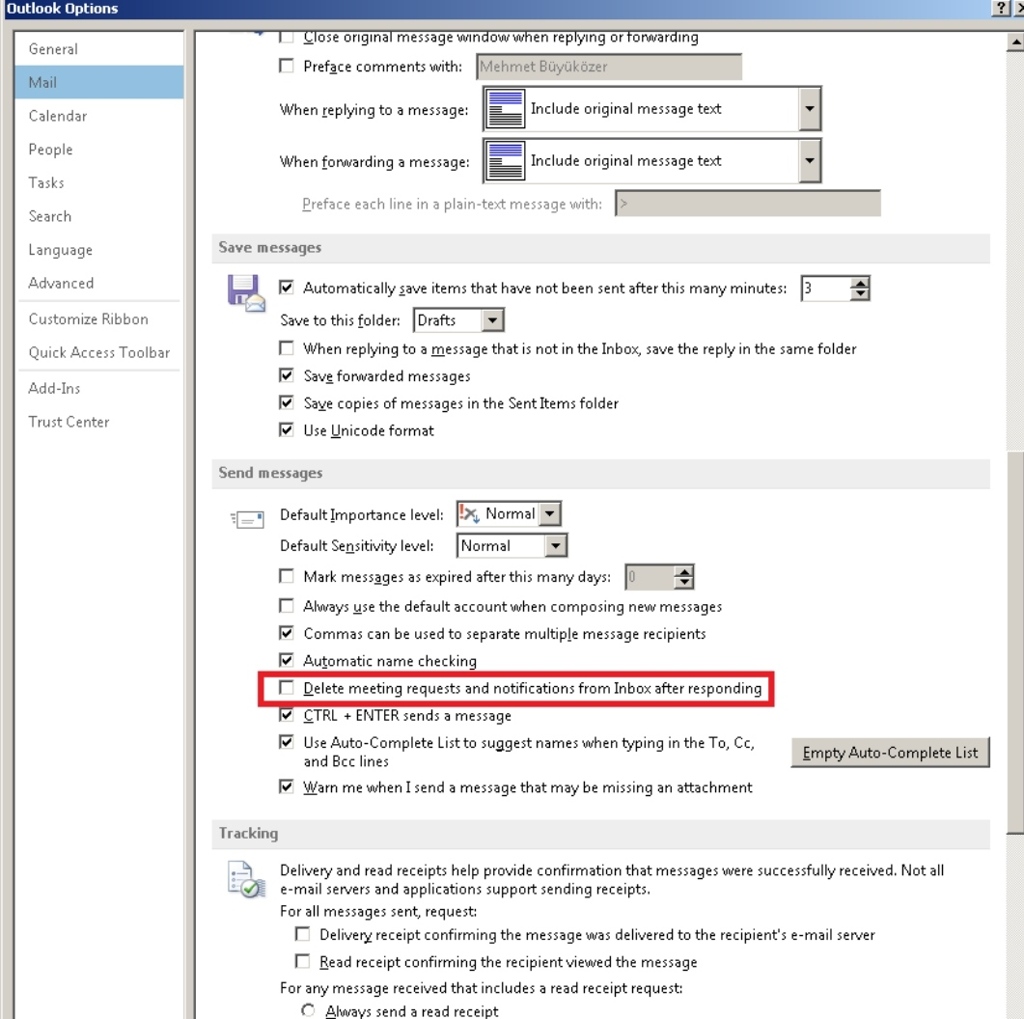
Thank you so much!
Fun fact, you can immediately go to that temp folder by typing in “%temp%” into the search bar.
I am confused? Do you guys not check where you are saving something?
I always check to save it in the Downloads folder but I swear that sometimes it puts it someplace random
It’s all good. I get that the confusing part is really when you save something locally versus saving it in a browser. Like if I am working on a document it will save it in document but I will go to save something on the web and it will put it in Downloads but I will go looking for it in Documents.
I have tried to get better at that by basically just double checking each time.
Probably to the downloads folder, or to the directory you selected when saving it.
Google drive does this even more, and every month or so they make the ‘show file location’ harder to find
Good forbid you archive an email with Gmail.
When the Microsoft AI robot at hospital can’t decide whether to save you or save you as.
Windows is the only operating system I’ve used that I’ve never had this problem with before.
Or you can just go to Recent Files and rclick the file and select “Open File Location”.
If you use your eyes and brain to pay attention to where you save things this becomes a complete non-issue on virtually every OS.
Congratulations, you’ve defeated this meme!
Your plaque and bronze statuette will be mailed with great haste as soon as I can figure out where my shipping manifest got saved to.
Download everything from voidtools for windows.
You’re welcome, enjoy the best search ever.
It’s LINUX TIME!
What command did I run that time?
(200 up presses later)
Aha! Exactly this
Ctrl+r, start typing the first few letters of the command.
TIL, thanks
Removed by mod
This is Mac for me. 14 things I can click on the left of the file explorer that show me the same exact files… sometimes in a different order.
Removed by mod
EVERYTHING GOES TO DESKTOP
Removed by mod
With the everything toolbar addon to add a search bar in your toolbar if you want seemless experience.
Removed by mod












