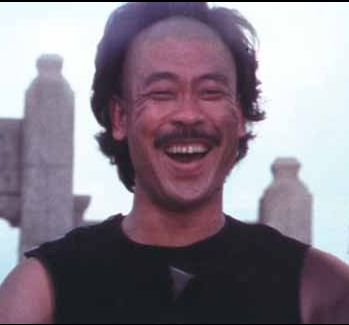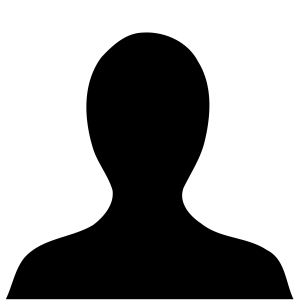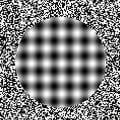Hey, sorry if this isn’t the right place to ask this (feel free to show me the way). I want to get myself a printer that can also scan. Main purpose is to not have endless sheets of paper laying around, but to scan Documents I recieve and then throwing them away so that I only have them digitally and can print stuff out only when I need them. Now I know that printers are the worst piece of hardware known to man and my needs not office-level.It doesn’t have to have any more buttons or features than are needed to scan a doublesided document and print them, without clogging/eating paper, and print black and white text without complaining about being low on yellow ink.
So my question generally is: what is the most minimalist, non-bullshit printer/scanner that I could get? But since all my devices run Linux I figured I’d just ask this here. Are there any big issues I have to look out for? Brands to avoid? (i.e nvidia being a no go for a lot of linux users) Preferably
I just have a simple Brother laser printer: It has never failed me. Not even sure what model it is but I imagine their scanners/MFPs are pretty similar.
The Brother printer I bought recently was easier to install on Linux than on Mac. I think that says something. Always works too
I’ve also never had any issues with my laser Brother printer.
Agreed, Brother!
I got a Brother MFC-L2750DW and networked setup was so simple. My every device I own detected it including my phone.
Note I haven’t tried connecting it via USB, just network.
Anything Brother.
Absolutely!
Not a multi function device, but a plain printer, but I have a Borther HL-2365DW connected via 2.4 GHz WiFi and that is detected as HL-L2360D. The printer works absolutely fine. It still has the original toner cartridge and it is used 3-5 times a year without any issues.
Before that I had a HL-2030 that died after ~14 years.
To be fair, I have a 4P that I still use. But yah, my Brothers have always lasted a long time and toner/ink isn’t crazy expensive. And they don’t pull DRM shit like HP and get their peepees slapped time after time.
I have a Brother laser printer/scanner and it just works. I’ve never had to install or configure anything.
+1 on Brother, plus the generic toner is dirt cheap.
What’s the make/model?
I use the hl2340d that has held up really well. Think I’ve had it like 6 years now
I’ve also used their MFC printers and they were pretty awesome
HL-L2395DW
I’ve had fantastic luck with a Brother MFC b&w laser. Aftermarket toner cartridges are $20 and last a ridiculously long time. The wifi is jank so I’d recommend keeping it connected to your computer via USB, but I was able to get it running on a CUPS server via a Pi easily enough, and brother does make Linux drivers available.
I have a Brother MFC Color Laser and everything here is true for the color version as well. I haven’t had too many issues with wifi jank after I set a static ip both on the router side and the printer side, and then map the printer by ip port on the computer. However, it still acts up every now and then. I plan on fishing some ethernet to that corner of the office, but haven’t gotten around to it yet.
My wifi jank was less related to routing as much as it would just… forget how to send data. Especially when scanning. I think it was a controller issue so YMMV depending on which model. USB is still vastly more reliable.
BROTHER LASER PRINTER with a scanner combo. Literally don’t bother with anything else.
/Thread
Brother works incredibly well. Plug and play
Get a Brother laser aio.
As others have said, Brother laser printers are great. I’ve had mine for ~10 years, it works better on Linux than it does on Windows, and the toner cartridges last an absurdly long time. I don’t print heavily but I think I’m only on my third toner cartridge since I bought the thing.
I recently ordered a Brother printer, and it just works. “Brother MFCL3730CDNRF1” At one point it was a bit tricky to add it to Cups, but after it, it worked flawless.
A Brother laser. If buying today, I would get a document feeder, duplexing, and wireless. The $150ish version is fine for home use. Mine lacks wireless so we use special software to add it that adds a step. But it just works and only needs a new toner ever couple years at our printing pace.
Brother laser printer. They are oaks.
I like my Ender3 V2.
Look for PCL6 support.
You won’t even need a driver, because it already speaks a standard protocol.
Fortunately for me, both my printer and scanner have worked flawlessly with Linux from day one (notwithstanding some CUPS shenanigans where it had problems finding USB printers, but that has nothing to do with the printer). Unfortunately for you, that means they are both fairly old already and probably not available as those specific models anymore.
My scanner is a Canon Canoscan LiDE 220. It’s a fairly small model with a scan area just barely bigger than an A4 page. That suits me fine as someone who rarely actually scans stuff, as I can just stash it somewhere when I don’t need it and pull it out when I do.
My printer is a Brother HL5340DL. It’s about as big as you would expect for a personal laser printer (so not exactly handy anymore, but most people should be able to make it fit). It’s ten years old now, cost somewhere around a hundred Euros when new, survived two moves and still works flawlessly, including the duplex function. When setting it up in CUPS, I found the generic PCL drivers to work much better than the Brother-specific ones. Just as a hint for others.
When looking for a scanner, check the SANE database: http://www.sane-project.org/sane-mfgs.html
Edit: I forgot something, my scanner does not work “flawlessly” after all: If I scan at low or medium resolutions, the scan results get messed up. It looks like the scanner software gets confused about how long exactly each scan line is supposed to be and puts the line breaks in the wrong places. That’s probably a bug in sane-backends, but I have never followed up on that one, because my workaround is simple and works fine for me: Just scan at 1200 dpi and then downscale stuff. Still a bug though, and saying the scanner works flawlessly would be wrong.
HP Laserjet is the best and simplest printer I’ve owned.
Brother is pretty analogous and you can refill the toner cartridges!